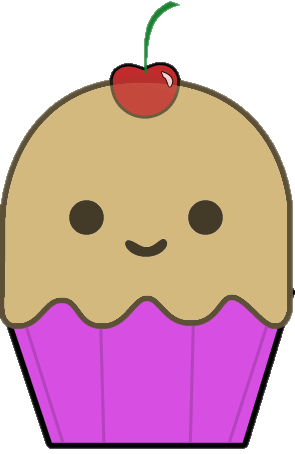Heyo peoples. This thread is a little helping hand in using TFStats. TFStats is our current site that provides statistics such as player/server data, including but not limited to; chatlogs, playtime, server IPs, etc. This thread however, is focusing on finding your own TFStats page. First things first, go on the website at https://cutiepie.tfstats.tf/ and navigate to the "Player" section, as shown in this photo.
Once you've found yourself on the player page, you can target yourself in 2 different ways, either via name or SteamID3. The more reliable method would be to use SteamID3, which looks like this: [U:1:376091715] , as that doesn't change, and targeting via name can bring up multiple people if they have similar names, and names can take some time updating (as shown in a later spoiler), but you can use your name if you'd like, even though SteamID3 is superior  Using the search bar highlighted in green in the photo above, you'll enter your name or SteamID3. As said before, SteamID3 is more reliable, so I'll be using that as an example. A great site for converting your SteamIDs is findsteamid.com. Enter any form of SteamID, which can range from SteamID2, to SteamID64, or even your profile link, and it'll give all converted SteamIDs on one page, which is when you'd copy your SteamID3.
Once you've reached this page and have got your SteamID3, you can go back to our TFStats player page and enter it in the Search box as shown in the Player Targeting spoiler. Your page should look something like this photo shown below.
As I've said before, SteamID3 is the best way of targeting, since names may take a while to update, as shown in this photo, since my name isn't shibe currently
Using the search bar highlighted in green in the photo above, you'll enter your name or SteamID3. As said before, SteamID3 is more reliable, so I'll be using that as an example. A great site for converting your SteamIDs is findsteamid.com. Enter any form of SteamID, which can range from SteamID2, to SteamID64, or even your profile link, and it'll give all converted SteamIDs on one page, which is when you'd copy your SteamID3.
Once you've reached this page and have got your SteamID3, you can go back to our TFStats player page and enter it in the Search box as shown in the Player Targeting spoiler. Your page should look something like this photo shown below.
As I've said before, SteamID3 is the best way of targeting, since names may take a while to update, as shown in this photo, since my name isn't shibe currently 
Anyways, that's all there is to finding your own TFStats page. All you really need is your SteamID3 and the TFStats player page. From there, you'll be able to click on the light blue name, and it'll direct you to your page. where you can find your Playtime, Chatlogs, Session Activity, and more. Hope this guide was helpful, and you'll all soon be professionals at checking TFStats pages!
Anyways, that's all there is to finding your own TFStats page. All you really need is your SteamID3 and the TFStats player page. From there, you'll be able to click on the light blue name, and it'll direct you to your page. where you can find your Playtime, Chatlogs, Session Activity, and more. Hope this guide was helpful, and you'll all soon be professionals at checking TFStats pages!
Last edited: