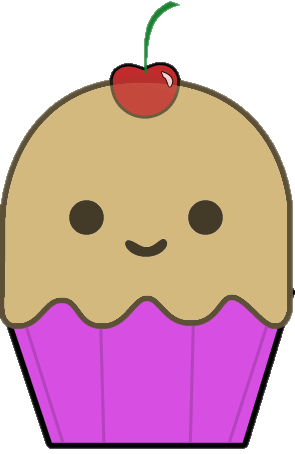How to Post a report?
To post your report, click on the "Post Thread" button in the reports sub forum to be taken to the form outlined below.
Reported Player(s): This is where you list the names of the people you are reporting. Please use the names that they were using in your evidence to avoid the staff getting confused. This helps us identify who we're looking out for in the demo.
Player SteamID(s): This is where you list the SteamIDs of the people you are reporting. Use the "status" command in console to find the SteamID of all players in the server. Please try to use the converted form of SteamIDs, which is set in a format like this one: "STEAM_0:1:110829797". The other formats (SteamID32, SteamID64) are not the ones used in sourcebans, so using the proper format makes reports faster to resolve.
You can get the correct SteamID by going to websites such as https://steamid.io/ which do the conversions for you.
Rules Broken: Please state all rules the reported player(s) have broken in this area. Try to include all rules broken as it lets us know what we should be watching out for when looking at the evidence.
Proof: Proof can come in multiple forms, whether it be chat logs, demos, screenshots, etc. Anything can be used as long as it provides sufficient information for the staff to take action. Demos are the best form of evidence as it gives us the best view of what is going on and whether or not the reported player is breaking any rules. Screenshots can also be used for simple cases that don't need to be recorded to show. Note that console logs are NOT considered a valid form of proof.
Additional Info: Post anything additional you think is important for the report to be processed most effectively. Use this area to post extra evidence that you need to link from external sites (such as Imgur or Youtube).
To post your report, click on the "Post Thread" button in the reports sub forum to be taken to the form outlined below.
Reported Player(s): This is where you list the names of the people you are reporting. Please use the names that they were using in your evidence to avoid the staff getting confused. This helps us identify who we're looking out for in the demo.
Player SteamID(s): This is where you list the SteamIDs of the people you are reporting. Use the "status" command in console to find the SteamID of all players in the server. Please try to use the converted form of SteamIDs, which is set in a format like this one: "STEAM_0:1:110829797". The other formats (SteamID32, SteamID64) are not the ones used in sourcebans, so using the proper format makes reports faster to resolve.
You can get the correct SteamID by going to websites such as https://steamid.io/ which do the conversions for you.
Rules Broken: Please state all rules the reported player(s) have broken in this area. Try to include all rules broken as it lets us know what we should be watching out for when looking at the evidence.
Proof: Proof can come in multiple forms, whether it be chat logs, demos, screenshots, etc. Anything can be used as long as it provides sufficient information for the staff to take action. Demos are the best form of evidence as it gives us the best view of what is going on and whether or not the reported player is breaking any rules. Screenshots can also be used for simple cases that don't need to be recorded to show. Note that console logs are NOT considered a valid form of proof.
Additional Info: Post anything additional you think is important for the report to be processed most effectively. Use this area to post extra evidence that you need to link from external sites (such as Imgur or Youtube).
Last edited: